What is Webmin?
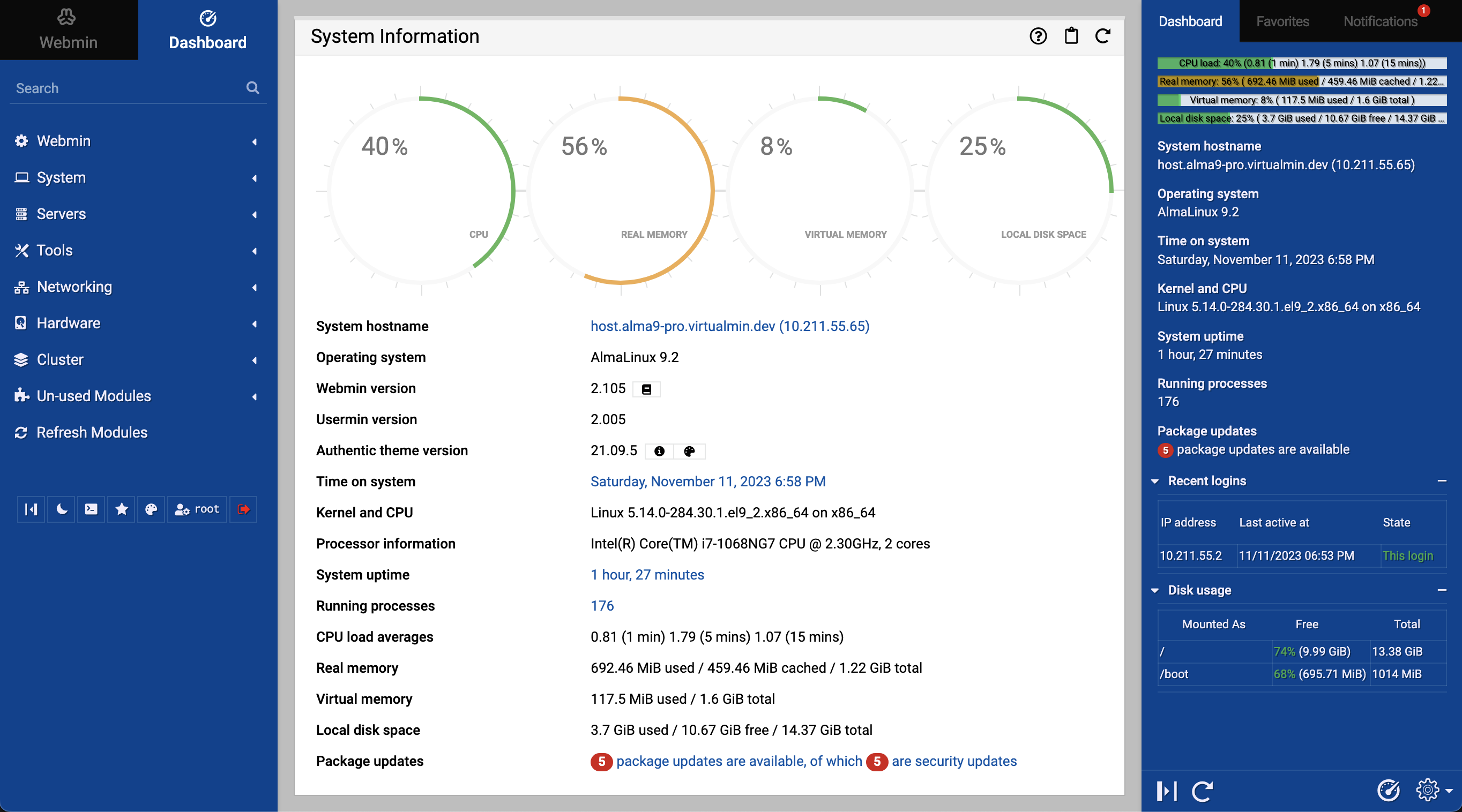
Webmin is a web-based system administration tool for Unix-like servers, and services with about 1,000,000 yearly installations worldwide. Using it, it is possible to configure operating system internals, such as users, disk quotas, services or configuration files, as well as modify, and control open-source apps, such as BIND DNS Server, Apache HTTP Server, PHP, MySQL, and many more.

Webmin is a web-based system administration tool used for managing Unix-like systems such as Linux and Unix servers. It provides a graphical user interface (GUI) accessible via a web browser, allowing administrators to perform various system administration tasks remotely over the internet.
Key features of Webmin include:

- Server Configuration: Webmin allows administrators to configure various aspects of the server, including network settings, firewall rules, DNS settings, Apache and Nginx web server configuration, FTP server settings, email server configuration, and more.
- User and Group Management: Administrators can manage user accounts, groups, and permissions on the server using Webmin. This includes creating and deleting user accounts, modifying user attributes, managing group memberships, and setting file permissions.
- Package Management: Webmin provides tools for managing software packages and repositories on the server. Administrators can install, update, and remove software packages, view package dependencies, and configure package repositories.
- File Management: Webmin includes a file manager interface that allows administrators to browse, upload, download, edit, and manage files and directories on the server. This provides a convenient way to manage server files without needing to use a command-line interface.
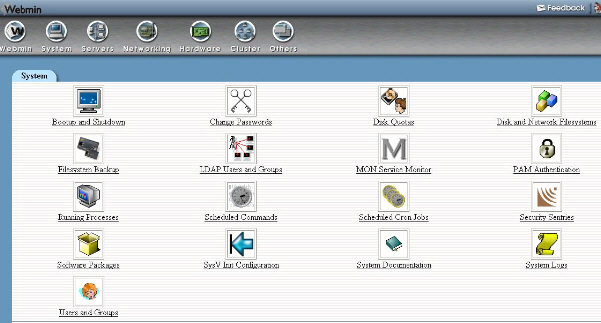
- System Monitoring: It offers tools for monitoring system performance and resource usage, including CPU usage, memory usage, disk space utilization, network traffic, and system logs. Administrators can view real-time statistics and historical data to identify performance bottlenecks and troubleshoot issues.
- Backup and Restore: It includes features for creating and managing server backups. Administrators can schedule automated backups, configure backup destinations, and perform full or incremental backups of server data and configurations. This helps ensure data integrity and recoverability in the event of data loss or system failure.
- Security Configuration: It provides tools for configuring server security settings and implementing security measures. This includes managing firewall rules, configuring SSL/TLS certificates, setting up intrusion detection systems, and implementing access controls and authentication mechanisms.
- Database Management: It supports database management for popular database servers such as MySQL, PostgreSQL, and MongoDB. Administrators can create and manage databases, database users, and database permissions using Webmin’s database management tools.

