The Ultimate Guide to Backing Up and Restoring Your Website
The Ultimate Guide to Backing Up and Restoring Your Website
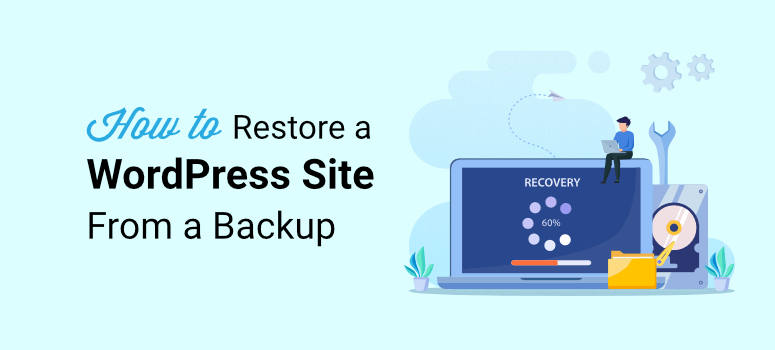
Backing Up and Restoring Your Website – In the digital age, your website is often the front line of your business, personal brand, or creative expression. It’s a critical asset that requires regular maintenance and protection. One of the most crucial aspects of website management is having a reliable backup and restore strategy. In this guide, we’ll walk you through the essentials of backing up and restoring your website, ensuring you’re prepared for any unforeseen issues.
Why You Need to Back Up Your Website
**1. Protection Against Data Loss: Websites can be vulnerable to various threats, including hacking attempts, server crashes, and accidental data deletion. Regular backups ensure that you have a recent copy of your site’s data that you can restore in case of an emergency.
**2. Safeguarding Against Human Error: Whether it’s an unintended change in the code or a deleted post, human errors can happen. Backups provide a safety net to revert to a previous state if something goes awry.
**3. Compliance and Legal Requirements: Depending on your industry, there may be legal requirements for data retention and protection. Regular backups can help you stay compliant and avoid potential legal issues.
Types of Website Backups
**1. Full Backups: These backups include everything—files, databases, themes, plugins, and settings. They provide a complete snapshot of your site, making it easy to restore everything in one go.
**2. Incremental Backups: These backups only save the changes made since the last backup. They’re typically smaller and faster to create, but require a full backup to be effective.
**3. Differential Backups: These capture the changes made since the last full backup. They strike a balance between full and incremental backups in terms of storage and recovery time.
How to Back Up Your Website
**1. Manual Backups: You can manually back up your website by downloading files via FTP/SFTP and exporting your database using tools like phpMyAdmin. This method is more time-consuming and less reliable but provides hands-on control.
**2. Automated Backups: Many hosting providers offer automated backup solutions, allowing you to schedule regular backups without manual intervention. These are often the most convenient and reliable option.
**3. Backup Plugins: For CMS platforms like WordPress, plugins such as UpdraftPlus, BackupBuddy, or VaultPress can automate the backup process and provide easy restoration options.
**4. Third-Party Services: There are specialized backup services like CodeGuard and SiteLock that offer advanced features like off-site backups, real-time monitoring, and one-click restores.
How to Restore Your Website
**1. Via Hosting Provider: Most hosting providers offer easy-to-use restore features in their control panels. This method is often straightforward and requires minimal technical knowledge.
**2. Using Backup Plugins: If you used a plugin to create your backup, it will usually include an option to restore. Follow the plugin’s instructions to revert your site to its previous state.
**3. Manual Restoration: For manual backups, you’ll need to upload your files to the server and import your database using tools like phpMyAdmin. This method requires some technical expertise and careful execution.
Best Practices for Website Backups
**1. Schedule Regular Backups: Set up a regular backup schedule to ensure you always have the latest version of your site. Depending on how frequently your site changes, you might want daily, weekly, or monthly backups.
**2. Store Backups Off-Site: Keep backups in a separate location from your website’s server. This protects your data in case of server failure or other issues affecting your hosting provider.
**3. Test Your Backups: Periodically test your backups to ensure they’re functioning correctly. Restoring from a backup is not the time to discover that something went wrong.
**4. Document Your Backup Process: Maintain a clear record of your backup procedures and restore steps. This documentation is invaluable if you need to quickly address an issue or hand off responsibilities to someone else.
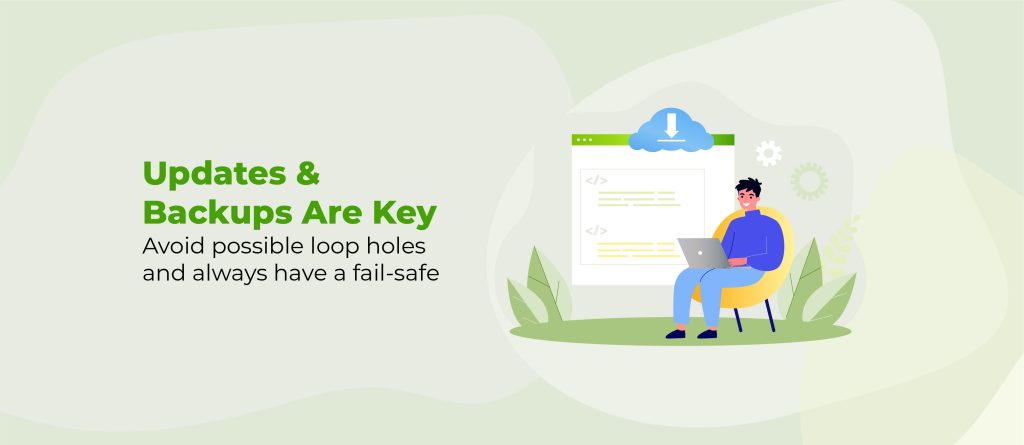
**5. Secure Your Backups: Ensure that your backup files are stored securely to prevent unauthorized access. Encrypting backups and using strong passwords can add an extra layer of protection.
Conclusion
Backing up and restoring your website is a critical task that ensures your digital presence remains safe and secure. By understanding the different types of backups, leveraging automated tools, and following best practices, you can protect your site from data loss and minimize downtime. Remember, a robust backup and restore strategy is not just about preventing disaster; it’s about ensuring peace of mind knowing that your valuable digital assets are safe and recoverable.