Mastering PHPMyAdmin: Your Gateway to Database Management
PHPMyAdmin is a powerful tool that simplifies the management of MySQL databases through a web interface. Whether you’re a novice or an experienced developer, PHPMyAdmin offers essential functionalities for database administration, making it a vital asset in web development.
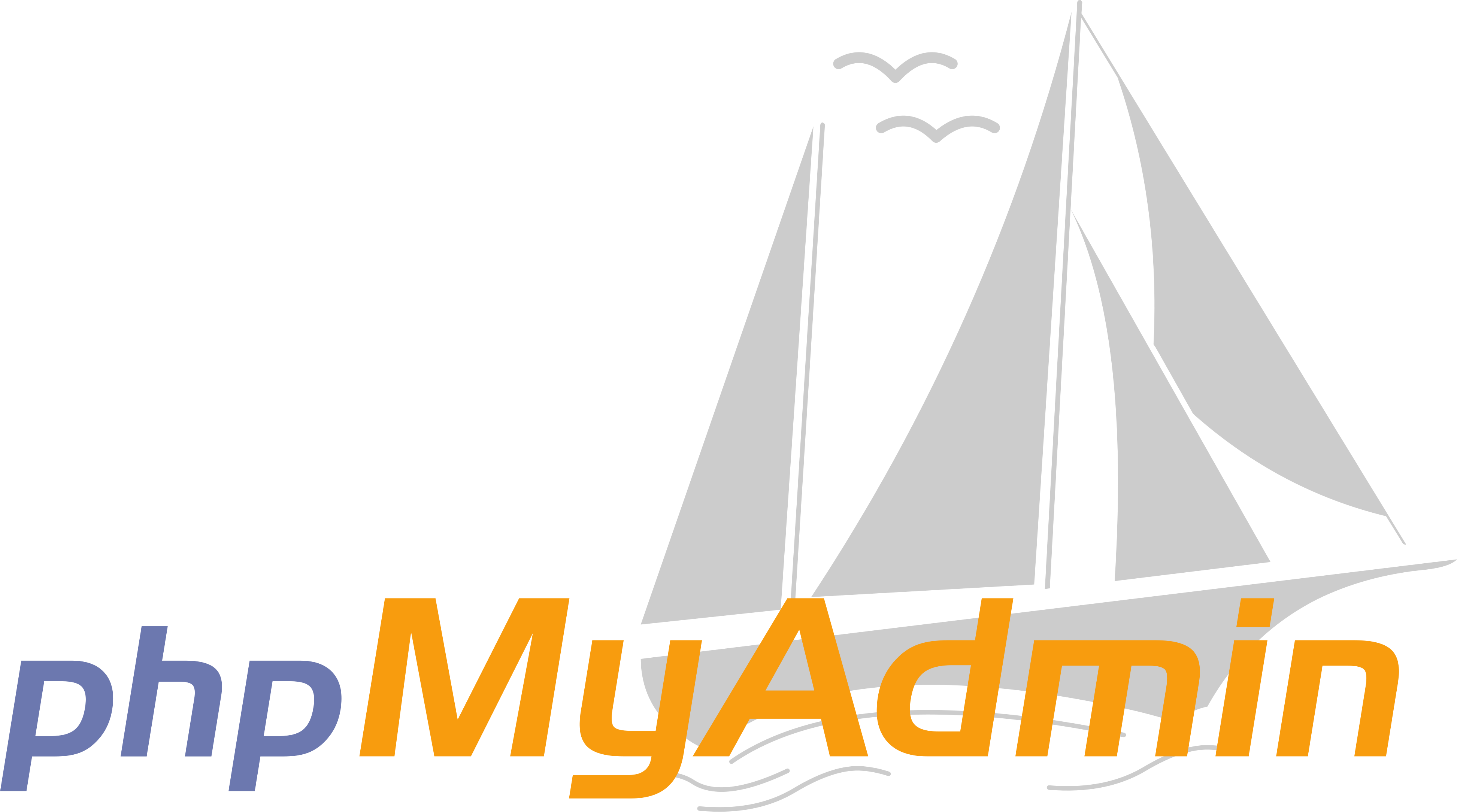
PHPMyAdmin – In this blog, we’ll explore how PHPMyAdmin streamlines database management tasks, from basic operations to advanced techniques.
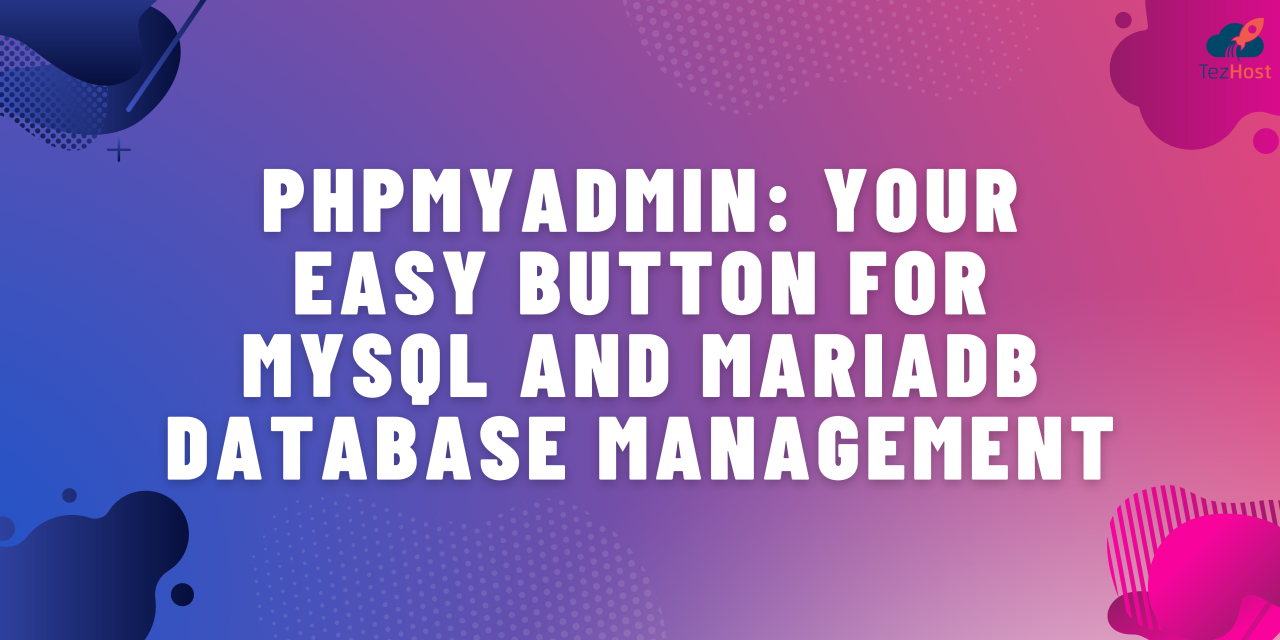
1. Introduction to PHPMyAdmin
PHPMyAdmin is an open-source tool written in PHP, designed to handle the administration of MySQL databases. It provides a user-friendly interface accessible via a web browser, eliminating the need for complex command-line interactions typically associated with database management.
2. Key Features and Capabilities
PHPMyAdmin offers a comprehensive suite of features, including:
- Database Management: Create, rename, and delete databases effortlessly.
- Table Operations: Manage tables within databases, including creating, altering, and dropping tables.
- Data Manipulation: Insert, update, and delete records with ease.
- SQL Queries: Execute SQL queries directly from the interface, with syntax highlighting and error checking.
- User Management: Administer MySQL user accounts and privileges securely.
- Import/Export: Import data from CSV files or export databases/tables for backup or transfer purposes.
3. Navigating the PHPMyAdmin Interface
Upon logging into PHPMyAdmin, you’re greeted with a clean and intuitive interface organized into panels for databases, tables, SQL queries, and server administration. This layout ensures easy navigation and quick access to essential functionalities.
4. Performing Common Tasks
Let’s walk through some common tasks you can perform with PHPMyAdmin:
- Creating a Database: Simply click on “New” under the Databases tab, enter a name, and configure options as needed.
- Managing Tables: Navigate to a database, click “Structure” to view existing tables, and use options to modify table structure or data.
-

PHPMyAdmin Running SQL Queries: Access the SQL tab, enter your query, and execute it directly. PHPMyAdmin provides syntax highlighting and error checking to ensure query accuracy.
5. Advanced Techniques and Tips
For more experienced users, PHPMyAdmin supports advanced techniques such as:
- SQL Macros: Save frequently used SQL queries for reuse.
- Server Configuration: Adjust PHPMyAdmin settings and manage server variables.
- Exporting and Importing Data: Utilize specific formats and configurations for efficient data transfer.
6. Security Considerations
While PHPMyAdmin simplifies database management, it’s essential to prioritize security:
- Strong Passwords: Use strong, unique passwords for MySQL and PHPMyAdmin access.
- Regular Updates: Keep PHPMyAdmin and MySQL server software up to date to patch security vulnerabilities.
- Access Control: Limit access to PHPMyAdmin interface and MySQL server to trusted IP addresses or networks.
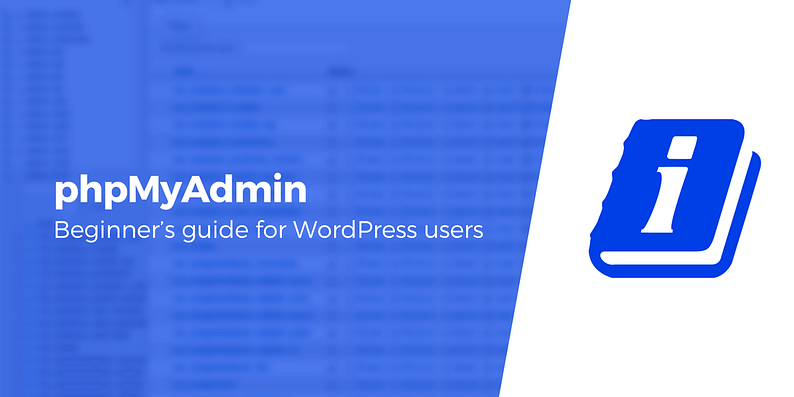
PHPMyAdmin
Conclusion
PHPMyAdmin continues to be a cornerstone tool for developers and administrators alike, offering unparalleled convenience and functionality in MySQL database management. Whether you’re managing a small-scale project or a large enterprise application, mastering PHPMyAdmin ensures efficient database administration and empowers you to leverage MySQL’s full potential.
Stay tuned for more insights and tips on PHPMyAdmin, and enhance your proficiency in managing databases effortlessly with this indispensable tool.