What is Domain Transfer and how to do that?
What is Domain Transfer and how to do that?
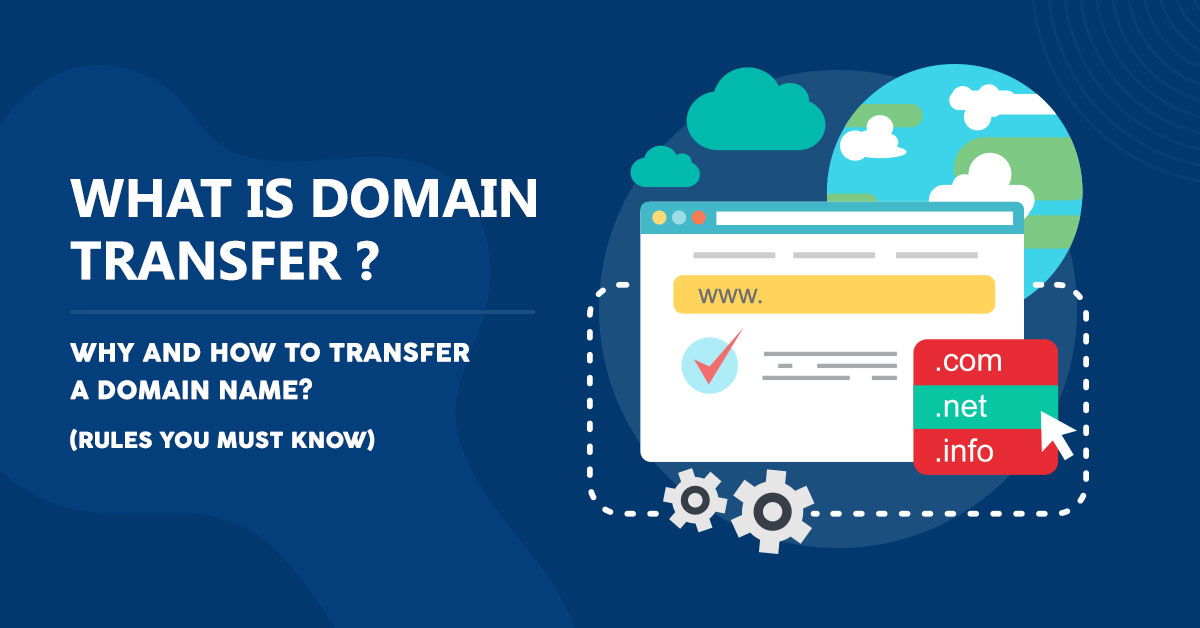
What is Domain Transfer – Step-by-Step Process for Transferring Your Domain Name
The process of transferring a domain name from one web hosting service to another will vary slightly depending on where you purchased your domain and where you’re moving it to. However, the steps generally involve the same process.
For most of the leading web hosting providers, the process will be as simple as logging into the account in which you have registered your domain, confirming your contact info and unlocking your domain. Then, from your new web hosting account, you can initiate a domain transfer, which will automatically process the transfer and finalize it upon your confirmation.
Domain transfer refers to the process of moving a domain name from one domain registrar to another. This might be done for various reasons, such as consolidating domain management, getting better pricing, or improving customer service. Here’s how to transfer a domain:

What is Domain Transfer – Steps to Transfer a Domain:
- Check Domain Eligibility:
- Before initiating the transfer, ensure that your domain is eligible for transfer. Typically, the domain must be at least 60 days old and not within 60 days of expiration or renewal.
- Prepare Your Domain for Transfer:
- Unlock your domain: Log in to your current registrar account and unlock the domain to allow for transfer.
- Obtain the domain transfer authorization code (also known as EPP code or transfer key): This code is required to initiate the transfer process. You can usually find it in your current registrar’s account settings.
- Choose a New Registrar:
- Research and choose a new domain registrar where you want to transfer your domain. Ensure that the registrar supports domain transfers and offers the services and features you need.
- Initiate the Transfer with the New Registrar:
- Start the transfer process with the new registrar. This typically involves providing the domain name and the transfer authorization code (EPP code).
- Pay for the domain transfer fee, which often includes an additional year of domain registration.
- Confirm Transfer Request:
- You will receive an email from both the old and new registrars confirming the transfer request. Follow the instructions provided in the emails to confirm the transfer.
- Domain Transfer Approval:
- Once you confirm the transfer request, the old registrar will release the domain to the new registrar.
- The transfer process usually takes 5 to 7 days to complete, although it can vary depending on the registrars involved and the domain’s extension.
- Verify Transfer Completion:
- After the transfer is complete, you will receive a notification from the new registrar confirming the successful transfer of your domain.
- Ensure that your domain settings and DNS records are correctly configured with the new registrar.
- Update Contact Information (Optional):
- After the transfer is complete, you may want to review and update your domain contact information, nameservers, and other settings as needed.

- After the transfer is complete, you may want to review and update your domain contact information, nameservers, and other settings as needed.
What is Domain Transfer – Important Considerations:
- Domain Lock Status:
- Ensure that your domain is unlocked and not under any registrar-imposed locks to facilitate the transfer process.
- Domain Expiry Date:
- Make sure that the domain is not close to its expiration date before initiating the transfer, as this can complicate the process.
- Privacy and WHOIS Information:
- Consider privacy protection services offered by the new registrar to protect your personal information in the WHOIS database.
- Email Communication:
- Keep an eye on your email inbox for notifications and instructions from both the old and new registrars throughout the transfer process.
- Backup Important Data:
- Before initiating the transfer, ensure that you have backups of any important data associated with your domain, such as website files, email accounts, and DNS settings.