Website error code and how to fix it?
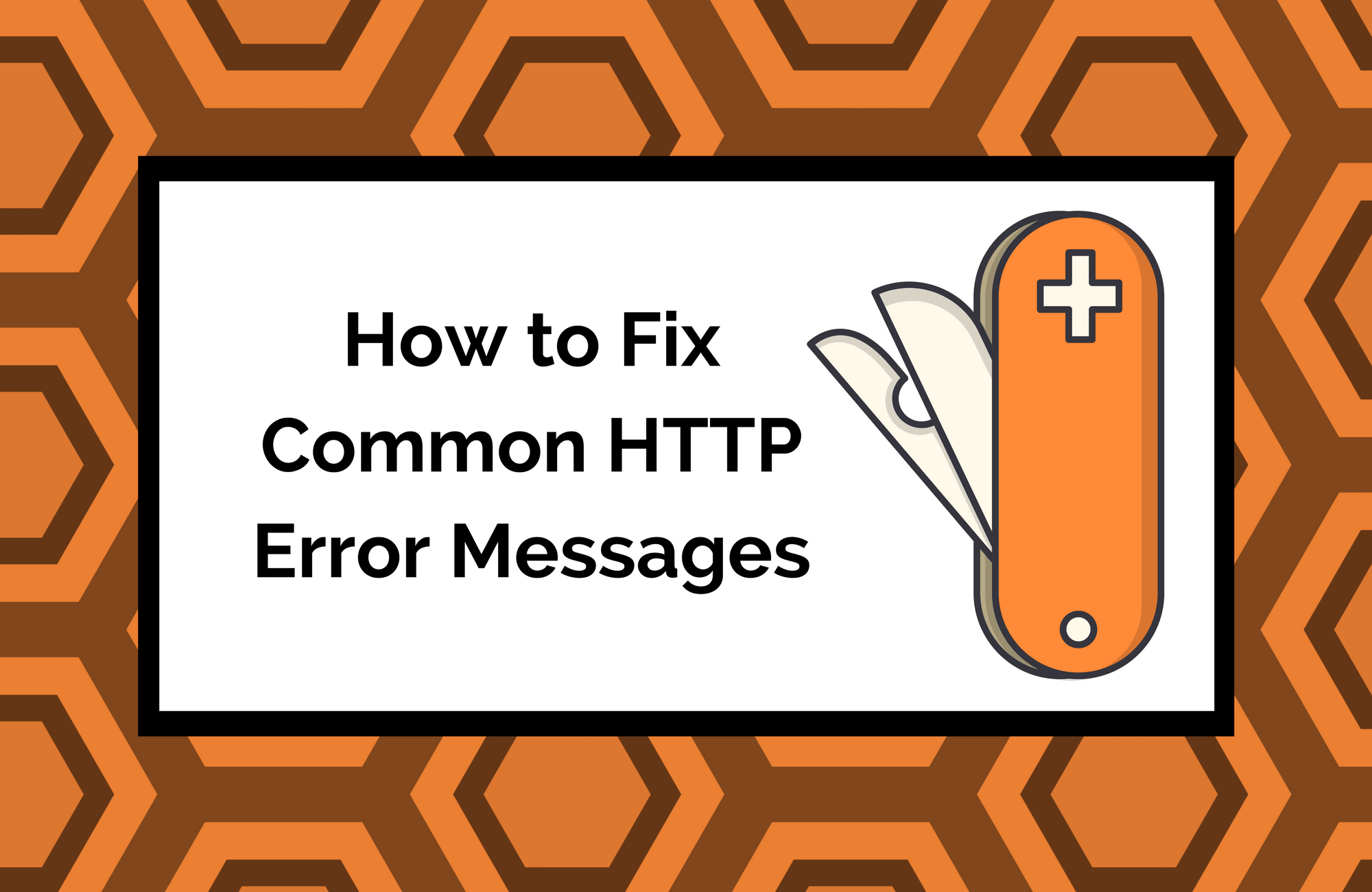
Website error code – Website errors are indicated by HTTP status codes, which are three-digit numbers returned by a web server in response to a client’s request made to the server. Each status code indicates a specific type of response and provides information about the success, redirection, or failure of the request.
Website error code – Client errors, or HTTP status codes from 400 to 499, are the result of HTTP requests sent by a user client (i.e. a web browser or other HTTP client). Even though these types of errors are client-related, it is often useful to know which error code a user is encountering to determine if the potential issue can be fixed by server configuration.
Server errors, or HTTP status codes from 500 to 599, are returned by a web server when it is aware that an error has occurred or is otherwise not able to process the request.
 Website error code – Here are some common HTTP status codes, along with brief explanations and potential solutions:
Website error code – Here are some common HTTP status codes, along with brief explanations and potential solutions:
1. 404 Not Found:
- Description: The server did not find the requested resource.
- Solution:
- Check the URL for typos or errors.
- Ensure that the resource exists on the server.
- Update links or references to the correct URL.
2. 500 Internal Server Error:
- Description: A generic error message indicating a server-side problem.
- Solution:
- Check server logs for detailed error information.
- Investigate server-side scripts for errors.
- Ensure proper file permissions.
3. 403 Forbidden:
- Description: The server understands the request but refuses to authorize it.
- Solution:
- Check file and directory permissions.
- Verify user authentication and access rights.
- Review server and application configuration.
4. 400 Bad Request:
- Description: The server cannot process the request due to a client error.
- Solution:
- Check request syntax and parameters.
- Ensure data sent in the request is valid.
- Review client-side code for errors.
5. 503 Service Unavailable:
- Description: The server is not ready to handle the request temporarily.
- Solution:
- Check server load and resource availability.
- Review server logs for issues.
- Consider scaling resources or implementing failover solutions.

6. 401 Unauthorized:
- Description: The request has not been applied because it lacks valid authentication credentials.
- Solution:
- Ensure correct username and password.
- Verify authentication mechanisms.
- Review access control settings.
7. 302 Found (or 301 Moved Permanently):
- Description: The requested resource has been moved to another location.
- Solution:
- Update links or references to the new URL.
- Implement proper redirects using server configurations or code.
8. 408 Request Timeout:
- Description: The server timed out while waiting for the request.
- Solution:
- Check server performance and load.
- Investigate network issues or latency.
- Optimize server response times.
9. 429 Too Many Requests:
- Description: The user has sent too many requests in a given amount of time.
- Solution:
- Implement rate limiting or throttling.
- Encourage efficient API usage.
- Use proper caching mechanisms.
10. 504 Gateway Timeout:
- Description: The server, while acting as a gateway or proxy, did not receive a timely response from the upstream server.
- Solution:
- Check backend server responsiveness.
- Review proxy configurations.
- Optimize backend server performance.
When troubleshooting website errors, it’s essential to consult server logs for detailed information about the issue. Additionally, testing and debugging tools, such as browser developer tools, can provide insights into client-side errors. Addressing the specific cause of each error code may require a combination of server, application, and network-level adjustments.