What is Softaculous and How to use it?
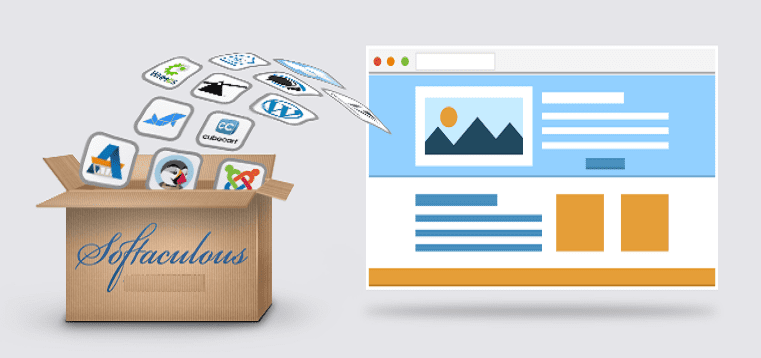
What is Softaculous and How to use it?

Softaculous is a commercial script library that automates the installation of web applications to a website through a user-friendly interface. It offers a wide range of applications, including content management systems (CMS) like WordPress, Joomla, and Drupal, e-commerce platforms like Magento and PrestaShop, forums like phpBB and MyBB, and many others.
Here’s a general overview of how to use Softaculous:
- Accessing Softaculous: Typically, you access Softaculous through your web hosting control panel (e.g., cPanel, Plesk). Log in to your hosting account and navigate to the section where you manage applications or scripts.
- Finding Applications: Once in Softaculous, you’ll see a list of available applications categorized by type. You can search for specific applications using the search bar or browse through the categories.
- Installing Applications: Click on the application you want to install. This will take you to a page with information about the application, including a description, ratings, and reviews. To install the application, click on the “Install” tab.
-
What is Softaculous and How to use it? Configuration: On the installation page, you’ll need to configure some settings, such as the installation directory, site name, and administrator username and password. You can also choose additional options like enabling automatic updates and backups.
- Installation: Once you’ve configured the settings, click the “Install” button to start the installation process. Softaculous will automatically download and install the application for you.
- Completion: After the installation is complete, Softaculous will provide you with links to access your newly installed application, as well as any additional information you may need.
- Managing Applications: Softaculous also allows you to manage your installed applications. You can upgrade, remove, and backup applications directly from the Softaculous interface.
- Updates: It’s important to keep your applications up to date for security and performance reasons. Softaculous makes it easy to update your applications with just a few clicks.
Overall, Softaculous simplifies the process of installing and managing web applications, making it an ideal tool for both beginners and experienced users alike.