Magicspam blacklist : How to delist?
How is the IP address blacklisted in Magicspam?
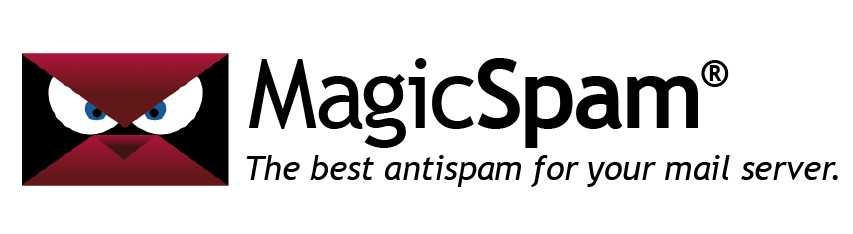
Magicspam is a popular anti-spam software installed on the mail server or the control panel.
The Magicspam helps to filter the emails sent using best practices (SMTP) methods. And it also filters the sender that has not been listed in spammer on any email blacklist (DNSBL).
Whether sending spam or running a mail server that is not properly configured, the IP address blacklisted allows spam to be sent. After identifying the logs we can trace the exact reason for the blacklist and can do further whitelisting if necessary.

If the email address recipient is right then we can delete the blacklist by adding it to the Magic spam admin whitelist option. Otherwise, if we have to blacklist the domain in some credibility lists, then we need to address them and ask for delisting.
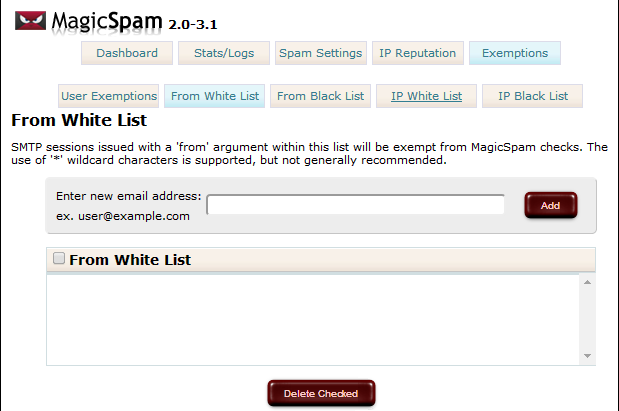
1. Initially, we logged into the cPanel.
2. Then we selected the Magic Spam Protection section under the EMAIL module.
3. After that, we Clicked Magic Spam Protection > Exemptions > Sender From White List.
4. Here, we added the particular email address or the domain customer who wanted to whitelist on New Entry text box.
In addition, the “*” wildcard character allowed us to whitelist an entire domain rather than a specific address.
5. Finally, we clicked “Add” to save the entries.
If your IP address or domain has been blacklisted by MagicSpam, you can take the following steps to request removal:
- Identify the Blacklist: First, confirm that your IP address or domain is indeed listed on the MagicSpam blacklist. You can do this by visiting the MagicSpam website or using a third-party blacklist checker tool.
- Review the Reason for Listing: Determine the reason why your IP address or domain was blacklisted. MagicSpam typically provides information about the reason for listing, such as spam activity or other suspicious behavior.
- Resolve the Issue: Address the underlying cause of the blacklisting. For example, if your IP address was listed due to spam activity, investigate and remediate any compromised accounts or insecure configurations that may have contributed to the problem. Ensure that your email sending practices comply with best practices and anti-spam guidelines.
- Request Delisting: Once you have resolved the issue, submit a delisting request to MagicSpam. This usually involves filling out a delisting form or sending an email to the MagicSpam support team. Provide relevant details such as your IP address, domain name, contact information, and any additional information related to the delisting request.
- Monitor Progress: After submitting the delisting request, monitor your email and any communication channels provided by MagicSpam for updates on the status of your request. It may take some time for MagicSpam to process the request and remove your IP address or domain from their blacklist.
- Follow Up if Necessary: If your delisting request is not approved or if you encounter any issues during the process, follow up with MagicSpam support for further assistance. Provide any additional information or evidence that may help expedite the delisting process.
- Prevent Future Listings: Take proactive measures to prevent future blacklisting by implementing proper email security measures, monitoring email traffic for signs of abuse, and maintaining good sender reputation practices.
Remember to be patient and cooperative throughout the delisting process, as it may take some time for MagicSpam to review and process your request. By addressing the root cause of the blacklisting and following the delisting procedures, you can improve your chances of having your IP address or domain removed from the MagicSpam blacklist.