How Does Resource Usage Affect My Website? and How to fix it?
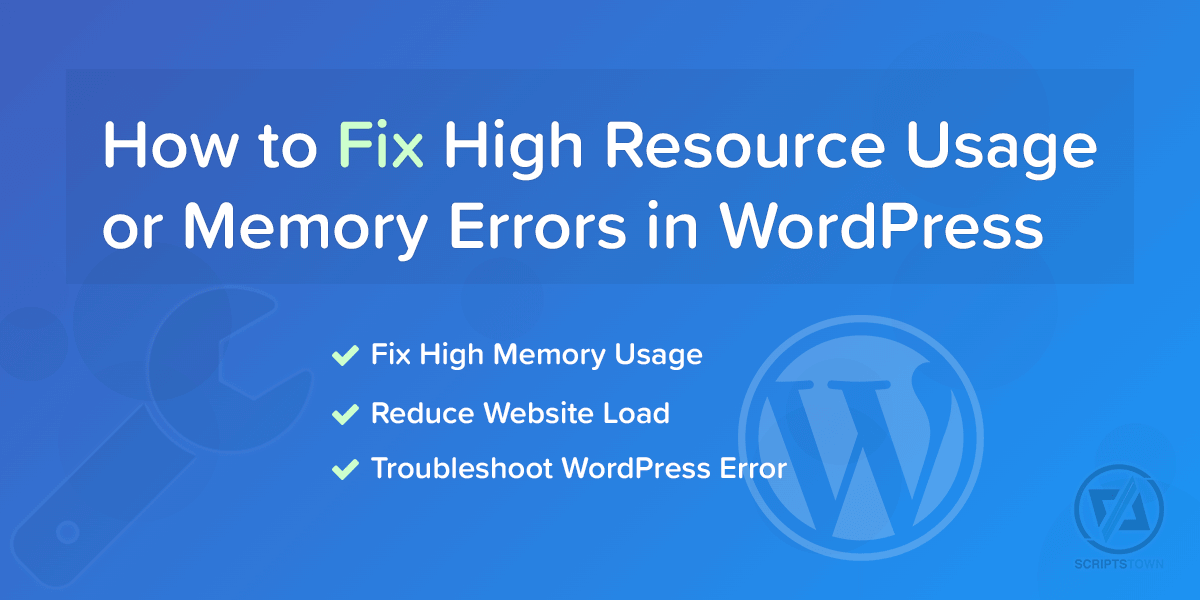
Resource usage directly impacts the performance, speed, and reliability of your website. When the resources allocated to your website, such as CPU, memory, bandwidth, and storage, are not managed efficiently, it can lead to various issues.
What is resource usage in hosting?
The Memory limit is about how much RAM (memory) the programs running for your website are actually using. Entry Processes (EP) limit is about how many things can happen at the same time, like people visiting your website, running scripts, or scheduled tasks (cron jobs).
Here’s how resource usage affects your website and some strategies to fix it:
How Resource Usage Affects Your Website:
- Performance Slowdown:
- Insufficient resources can lead to slow loading times for your web pages. Visitors may experience delays, resulting in a poor user experience.
- Downtime and Unreliability:
- High resource usage, especially during traffic spikes, may lead to server overloads and downtime. Your website may become temporarily unavailable to users.
- Poor Scalability:
- If your website experiences increased traffic, inadequate resources can hinder its ability to scale and accommodate a growing number of users.
- Increased Page Abandonment:
- Slow-loading pages often result in higher bounce rates, as users are more likely to abandon a website that takes too long to respond.
- Search Engine Ranking:
- Search engines consider website speed as a ranking factor. Slow websites may be penalized in search engine rankings, affecting their visibility.
- Negative User Experience:
- A poorly performing website can lead to a negative overall user experience, impacting user satisfaction and potentially driving users away.

How to Fix Resource Usage Issues:
- Optimize Images and Multimedia:
- Compress images and optimize multimedia files to reduce their file sizes. This decreases the amount of bandwidth required for loading your web pages.
- Implement Browser Caching:
- Enable browser caching to store static resources locally on a user’s device. This reduces the need to repeatedly download the same files, improving page load times.
- Use Content Delivery Networks (CDNs):
- CDNs distribute your website’s static content across multiple servers worldwide. This reduces server load and accelerates content delivery to users, enhancing performance.
- Minimize HTTP Requests:
- Reduce the number of HTTP requests by combining CSS and JavaScript files. Minification tools can help streamline code, optimizing resource usage.
- Utilize Gzip Compression:
- Enable Gzip compression on your server to reduce the size of files transmitted over the network. This reduces bandwidth usage and speeds up page loading times.
- Upgrade Hosting Plan:
- Consider upgrading your hosting plan to one with more resources, especially if your website experiences increased traffic. This may involve moving from shared hosting to a virtual private server (VPS) or dedicated server.
- Optimize Database Performance:
- Regularly optimize your website’s database by removing unnecessary data, indexing tables, and ensuring efficient query execution. Database optimization can significantly improve resource usage.
- Implement Caching Mechanisms:
- Use caching mechanisms, such as server-side caching or content delivery network caching, to store static copies of your web pages. Cached content can be served quickly, reducing the load on your server.
- Monitor Resource Usage:
- Implement monitoring tools to keep track of your website’s resource usage. Identify any spikes or consistently high resource consumption and take corrective actions promptly.
- Optimize Code and Scripts:
- Review and optimize your website’s code, including CSS, JavaScript, and server-side scripts. Eliminate unnecessary code and ensure efficient coding practices.
- Implement Load Balancing:
- For high-traffic websites, consider implementing load balancing to distribute incoming traffic across multiple servers. This ensures that no single server bears an excessive load.
Conclusion: Regularly assess your website’s performance, and adjust your optimization strategies based on evolving traffic patterns and usage.By proactively managing and optimizing resource usage, you can enhance your website’s performance, deliver a better user experience, and mitigate potential issues related to slow loading times or downtime.
- For high-traffic websites, consider implementing load balancing to distribute incoming traffic across multiple servers. This ensures that no single server bears an excessive load.
- Optimize Images and Multimedia:
- A poorly performing website can lead to a negative overall user experience, impacting user satisfaction and potentially driving users away.