Why Does Your WordPress Site Need CAPTCHA? A Comprehensive Guide

Why Does Your WordPress Site Need CAPTCHA? A Comprehensive Guide
In the digital age, security and user experience are paramount for any website, especially for platforms like WordPress that power over 40% of all websites. One of the most effective tools to enhance both security and user interaction on your WordPress site is CAPTCHA (Completely Automated Public Turing test to tell Computers and Humans Apart). In this blog, we’ll delve into what CAPTCHA is, why it’s essential for your WordPress site, and how to implement it effectively.
What is CAPTCHA?
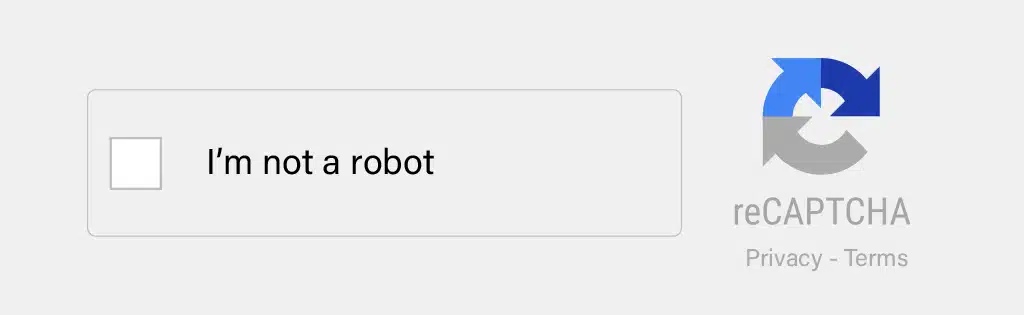
CAPTCHA is a security measure that requires users to complete a task that proves they are human. This often involves identifying distorted text, selecting images, or solving puzzles. The primary goal is to prevent automated bots from accessing your site and performing malicious activities.
Why Your WordPress Site Needs CAPTCHA?
- Prevent Spam and AbuseOne of the primary reasons to implement CAPTCHA is to combat spam. Automated bots can flood your contact forms, comment sections, and registration pages with irrelevant or harmful content. This not only wastes server resources but also diminishes the user experience. By requiring users to complete a CAPTCHA, you significantly reduce the chances of spam submissions.
- Enhance SecurityCAPTCHA adds an additional layer of security to your site. It helps prevent brute force attacks, where bots attempt to guess passwords by trying numerous combinations rapidly. By implementing CAPTCHA on login pages, you can protect your site from unauthorized access.
- Protect Your Website from BotsMany online threats come from bots, which can scrape your content, perform denial-of-service (DoS) attacks, or harvest email addresses. CAPTCHA helps ensure that only legitimate users can access your site, thereby minimizing potential risks.
- Improve User ExperienceWhile it may seem counterintuitive, well-implemented CAPTCHA can enhance user experience. By reducing spam and ensuring that your site is more secure, users can navigate your site more freely without encountering irrelevant or harmful content.
- Preserve Site IntegritySpam comments and fake registrations can affect the overall integrity and performance of your website. By keeping unwanted bots at bay, CAPTCHA helps maintain a professional and trustworthy online presence.
- Compliance with RegulationsWith increasing regulations regarding data privacy and security, using CAPTCHA can help demonstrate that you take security seriously. This is particularly important for sites that handle sensitive information or are subject to compliance requirements.
Types of CAPTCHA
- Text-based CAPTCHA: Users are asked to interpret distorted letters or numbers. This is the traditional form of CAPTCHA, but it can be difficult for some users, including those with disabilities.
- Image Recognition CAPTCHA: Users are presented with a set of images and must select those that meet specific criteria (e.g., “select all images with traffic lights”). This method is more user-friendly and accessible.
- Checkbox CAPTCHA (reCAPTCHA): Developed by Google, this is a simple checkbox that asks users to confirm they are not bots. It often analyzes user behavior to determine if the interaction is human.
- Math-based CAPTCHA: Users solve a simple math problem, like “What is 2 + 3?” This method is easy for humans but challenging for bots.
How to Implement CAPTCHA on Your WordPress Site
- Choose a CAPTCHA Plugin: There are several plugins available for WordPress that can help you implement CAPTCHA easily. Popular options include:
- Google reCAPTCHA
- WPForms
- Contact Form 7 with reCAPTCHA
- Wordfence Security
- Install and Activate the Plugin: Go to your WordPress dashboard, navigate to Plugins > Add New, search for your chosen CAPTCHA plugin, install, and activate it.
- Configure Settings: Follow the plugin instructions to configure CAPTCHA settings. This often involves obtaining API keys from Google if you’re using reCAPTCHA.
- Add CAPTCHA to Forms: Most plugins allow you to easily add CAPTCHA to your forms, including login forms, registration forms, and comment sections. Ensure you test each form to confirm that CAPTCHA is functioning correctly.
- Test User Experience: After implementing CAPTCHA, test the user experience. Make sure it’s easy for legitimate users to complete and does not hinder their interaction with your site.
Conclusion
Why Does Your WordPress Site Need CAPTCHA? In an era where online threats are increasingly sophisticated, incorporating CAPTCHA into your WordPress site is no longer optional; it’s essential. By preventing spam, enhancing security, and improving user experience, CAPTCHA plays a crucial role in maintaining the integrity and usability of your site. Whether you choose a simple checkbox CAPTCHA or a more complex image recognition challenge, the benefits are clear. Protect your site today and provide a safe, engaging experience for your users!