Advanced Features in cPanel
Advanced Features in cPanel
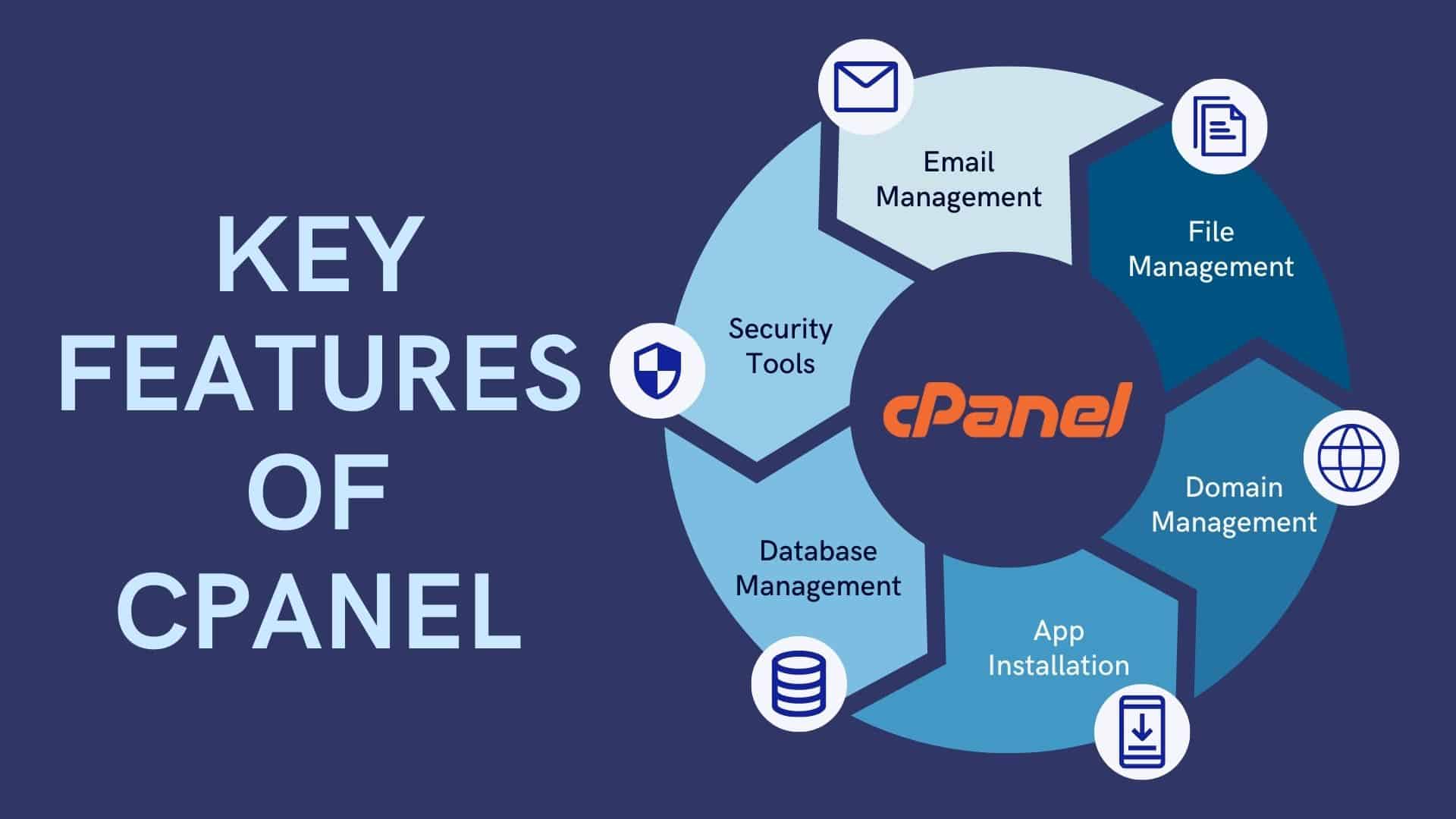
cPanel is a popular web hosting control panel that offers a wide range of advanced features to help users manage their web hosting accounts efficiently. Some of the advanced features in cPanel include:
- Email Management:
- Email Accounts: It allows users to create and manage email accounts associated with their domain names. Users can set up email forwarding, autoresponders, and email filters to manage incoming and outgoing emails effectively.
- Webmail Access: It provides access to webmail interfaces such as Horde, Roundcube, and SquirrelMail, allowing users to access their email accounts via a web browser from anywhere.
- Domain Management:
- Addon Domains: Users can add additional domains to their hosting account and manage them separately within cPanel. This feature allows users to host multiple websites on the same hosting account.
- Subdomains: It allows users to create and manage subdomains for their main domain. Subdomains can be used to organize content or create separate sections of a website.
- File Management:
- File Manager: cPanel includes a built-in file manager that allows users to upload, download, edit, and manage files and directories on their server. The file manager supports basic file operations and allows users to set file permissions and manage file backups.
- FTP Accounts: Users can create FTP accounts to upload and manage files on their server using FTP (File Transfer Protocol) clients.
- Database Management:
- MySQL Databases: cPanel provides tools for creating and managing MySQL databases. Users can create databases, manage database users, and configure database permissions using the MySQL Database Wizard and phpMyAdmin.
- Remote Database Access: Users can configure remote database access to allow external applications or services to connect to their MySQL databases securely.

- Security Features:
- SSL/TLS Manager: cPanel includes an SSL/TLS Manager that allows users to generate, install, and manage SSL certificates for their domains. Users can secure their websites with SSL/TLS encryption to protect sensitive data and enhance security.
- Password Protection: cPanel allows users to password-protect directories on their website using .htaccess and .htpasswd files. This feature restricts access to specific directories and files, adding an extra layer of security.
- Backup and Restore:
- Backup Wizard: cPanel provides a Backup Wizard that allows users to create and restore full or partial backups of their website files, databases, email accounts, and settings. Users can schedule automated backups and store backups locally or remotely.
- Performance Optimization:
- Optimization Tools: cPanel offers various optimization tools to improve website performance and speed. Users can configure caching settings, enable compression, and optimize images using tools such as Optimize Website, Apache Handlers, and Image Manager.
- Software Installation:
- Softaculous: cPanel includes Softaculous, a one-click installer that allows users to install a wide range of web applications, scripts, and content management systems (CMS) such as WordPress, Joomla, Drupal, Magento, and more.
These are just some of the advanced features available in cPanel. The control panel provides a comprehensive suite of tools and utilities to help users manage their web hosting accounts effectively and efficiently.

-
Cron jobs
You can use cPanel to configure cron jobs so commands run at user-defined intervals. This article covers what a cron job is, as well as how to add, edit, or delete a cron job.
-
Apache handlers
You can add and delete custom Apache handlers for your web site to specify how certain file types are processed by the server. This article covers the basics of Apache handlers, and adding/deleting custom Apache handlers.
-
Error pages
This article covers how to create (and delete) custom error pages for your web site to define what a user sees when an error occurs.
-
MIME types
You can use cPanel to configure custom MIME types for your web site. This article covers what MIME types are, and how to add/delete a custom MIM type.
-
Configuring directory indexes
You can control how your web site handles directory listings in cPanel. This article covers different directory index options, and how to modify a directory’s index settings.
-
Virus Scanner
You can use cPanel’s virus scanner to check your account files for viruses, trojan horses, and other types of malware. This article covers what the virus scanner looks for, as well as how to run a virus scan on your files.

